
Why LinkedIn Matters
It’s easy to forget about LinkedIn and just use it to respond to the odd contact or post a link to something you want to promote. 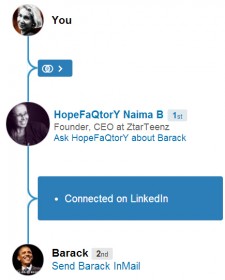
However, if you consider how many connections you’re likely to have in there, it can actually be an important part of your professional life, if you want it to be. The benefits of an active LinkedIn profile, whether it’s personal or for your business, extend way beyond the immediate connections you have with benefits such as SEO also being incredibly important.
There is numerous reasons to start using LinkedIn to connect to people and companies to create advantage. LinkedIn is more focused on building strategic partnerships than Facebook or Twitter. LinkedIn also connects to your contacts and calender in the new Microsoft Office. 161 millions individuals meets on LinkedIn today.
Ten Steps to Make Your Profile Stand Out
Picture. The Profile pictures are a relatively small part of any user’s LinkedIn profile, but it’s usually the first thing potential employers will see and are of great importance.
Headline. Include a professional headline. Give the visitor a quick basic idea of who you are and what you can do in in 100 characters or less.
Ingress. A good summary is a must and allows you to put your experience in a wider context beyond your CV.
Professional apperance. Make sure your profile is ‘100%’ complete, LinkedIn help you with tips and step-by-step guides. Your profile will be professional on no time. LinkedIn Professionalism is a key behaviour in this meeting place.
Experiences. Readers will use your resume to get an idea of you are, both as a person and as a professional. List all previous experience. listing of your complete working experience, complete with descriptions, responsibilities and searchable key words. The search words makes you easy to find – for people looking for someone like you.
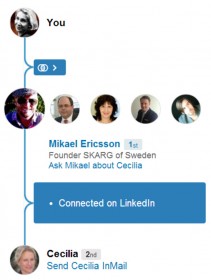
Make Connections. Start to connect to at least 50 connections. Search for people you know well, such as friends, family, and colleagues. Search for people you know and have meet or would like an introduction to for professional exchange. It´s easy to see how people are connected and if you have same friends. You can all connections visually and the social platform make it easy to network and connect. There is possibility to import contact using your email address, but be careful. Before you know it, you have invited your dentist, optician or the contact at the car service.
Endorsment is a social way to connect. Give good people recommendations. Soon you get recommendation to. Pay it Forward! It¨s a collaborativ connected world. Generousity gets rewarded in social media.
Use Applications. If you have a blog or website that could be appealing to potential employers, link it on your profile. WordPress makes this especially easy; there’s an application to put an RSS feed on your LinkedIn profile. It’s an easy way to of displaying your work to users and on a consistent basis. Link to SlideShare where you can upload put your professional presentations or Rapportive to make help you acquire connections outside LinkedIn.
Create a Group. Create a niche topic group that is defined by exclusivity will be show you to be an authority in your field, you will be able to curate important information and share others top of mind-questions. Connect continously with other engaged people to develop a inner circle of though leaders that will attract new members to the community.
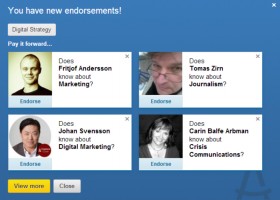 Add a video to your profile. Most people won’t have a video, which will make you stand out all the more. Videos are obviously easier to digest than text; they will make your profile more memorable and ensure you make a strong first impression. Videos are a good personal way of showing the person behind the profile.
Add a video to your profile. Most people won’t have a video, which will make you stand out all the more. Videos are obviously easier to digest than text; they will make your profile more memorable and ensure you make a strong first impression. Videos are a good personal way of showing the person behind the profile.
Keywords. You need to put some thought into creating your profile – making sure to litter keywords throughout – so that you best match what fellow users are looking for.
Executives from all 2011 Fortune 500 companies were LinkedIn members Mars 2012. LinkedIn members are saring insights and knowledge in more than 1 million LinkedIn Groups.
Making Groups Work For You
The discussion on LinkedIn is different from those at Facebook and Twitter. It’s on a professional level, but still personal. People asking and answering questions are professionals and have a good working knowledge in their field. There are numerous reasons why you should join a few groups relating to your position if you haven’t already.
Keep this in mind:
1. Focus on a few select groups you should get a feel for each group. For example, which groups are most in-line with your profession or expertise? What type of questions are asked? What discussions does this group usually have? How many are active users?
2) Be consistent
When we say be consistent, we don’t just mean posting comments, but making sure you’re visiting your groups regularly. You should visit each group at least two times a week so that you’re up to speed with what’s happening. Take a proactive approach and visit these groups yourself so that when something comes up that you can comment on, you will be one of the first to provide information and insight into a particular topic.
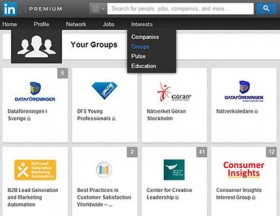
3) Identify the top discussions and engage.
Usually, the most popular discussions in a group are pushed up to the top for all to see. Because of this, it’s a good idea to weigh-in on the discussion and offer your opinion or advice of certain topics. Alongside that, each LinkedIn group has a chart showing you the top influencers, that is those people who gain the most traction in the group. If you’re engaging with these discussions either through providing insight into a topic, responding to comments or even asking your own questions, users will respond and will begin to see that you are a valuable member of the community.
4) Ask Questions
Know your audience, then you will know the type of discussions people will respond to and the type of questions that will benefit the group the most and be able to start your own discussions. Knowing what’s members find important is crucial so have a look at previous discussions to see what resonated and which ones were the most valuable. You don’t want to repeat these discussions, but you want to find out the topics and subjects that allowed such interaction. Don’t act pushy, post stuff constantly. Better connect to the dialouge instead. Remember you here to build trust and relations.
5) Make sure you’re providing value
It’s ok if you want to link to an article or piece that you’ve written on a group page, but make sure you’re contributing and adding value to the group. Chris Brogan made a rule for Twitter which can be easily applied to any social media site which goes like this: For every promotional tweet you post, 15 should be sharing or providing content. You don’t need to go to this extreme if you’re providing helpful and insightful comments, but its worth keeping in mind if you don’t want to look like you’re spamming the group.
Why create a Company Page?
The same reason why you would create a group page. LinkedIn’s audience are professionals so they will take a far greater interest in what’s happening with your business (provided you make it relevant to them). It also appears in Google search alongside LinkedIn’s search engine so the chances of being found by professionals increase. Alongside that, it gives you a platform to promote your services and products as well as any other events or items you want to get out there. Thankfully, LinkedIn provide a step-by-step guide about setting up a company page so we don’t have to bore you with the how-to part.
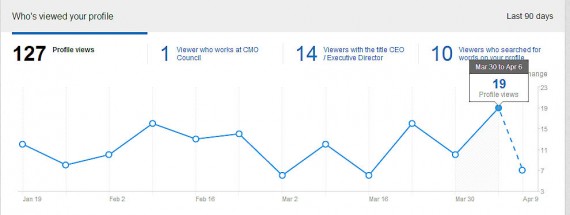
Follower and Page Statistics
When you’ve promoted your page, check out are follower and page statistics. You can see follower demographic, recent followers, update impression, and unique visitors. This will give you an idea as to any emerging trends or demographics. Its useful when you start using targeted updates.
Follow Button
Visitors could follow your company page directly from a site. Handy as more people would be inclined to visit your site and you want to make it as easy as possible for users to follow.
Targeted Updates
Targeted updates allows you to post to specific demographics, for example European followers. However, if your page has less than 1,500, it’s probably not recommended to use this as you will probably end up ignoring a significant amount of followers through this.
Linkedin Today
LinkedIn Today is online business newspaper for the online generation. Think of it as the Financial Times, but carefully curated and constantly changing to help filter the news that is most important to you. Here are a few tips that will help you get more out of Linkedin Today. LinkedIn Today personalizes your business news, based on what your LinkedIn network is reading. You can also follow news by category, company or by suggestions that LinkedIn provides you. It keeps you updated with relevant news content. Share what is relevant for your ecosystem of professionals.
Check the list of the news broken down into the various categories that might be of interest to you. Take the time to curate the news feed from the category it will be customatized. You get more of the news your interested in!
Trending in your network? The best news for you is often the news that your connections are sharing and commenting on. Click on the “Trending in your network” tab, you will see all the content that people within your network think is important. You will find that this news is incredibly relevant to you and your business based on the investment in time curating your connections.
You can also choose to follow individual news sources like blogs, websites and media sites the same way as you would on Twitter. By taking the time to curate these news sources, the news, blog posts, videos and articles will get more relevant when you share it in your feed.
LinkedIn Apps & Plugins
Connected is a dashboard that manages all your contacts from across your email address book, social networking friends/followers/connections, calendar and phone contacts, making them easily manageable as part of one contact list, a corresponding profile will then be created for each. Connected presents a device for constructing a comprehensive online contact list with minimal effort and melds them into a cohesive whole premier business network.
SlideShare
As part of LinkedIn, SlideShare can be used to share CVs, PowerPoint presentations, Excel spreadsheets. It’s a useful tool for LinkedIn users and their connections. Allows you to upload and display your presentations with the people in your LinkedIn network.
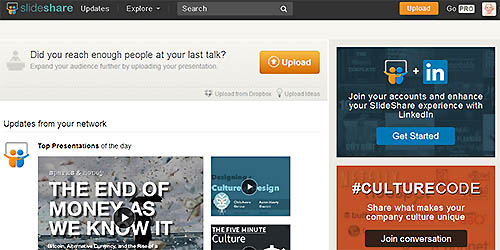
Rapportive
Gmail add-on Rapportive displays a wide range of social networking details about the contact you are emailing. You can add Gmail contacts on Facebook, LinkedIn and Gmail all from your Gmail account and without having to manually search for them on individual sites, one at a time.
IndexTank
IndexTank is innovative in that it allows its user to develop search apps with relative simplicity.
HookFlash
HookFlash is a video chat app – think of Facebook chat or Skype and you will have a pretty decent idea as to how it works. Sign in with your LinkedIn account and any connections you have on the site and you can message them or call them whenever they’re online..
Tripit – Allows you to plan trips with LinkedIn contacts or even plan a trip together with LinkedIn contacts. Using Tripit, you can also see which of your contacts will be in which city at what time, providing greater potential for networking meetings.
Reading List by Amazon – Allows you to share and compare reading lists with your LinkedIn contacts, a proverbial ice-breaker for you and your virtual business acquaintances.
LunchMeet for iPhone – Put yourself out there and advertise your luncheon spot to all your many, faceless LinkedIn friends, encourages people to use lunch as a networking tool rather than an important daily meal.
WordPress – Automatically submits your WordPress blog posts to your LinkedIn account.
Box.net Files – Add the Box.net Files application to manage all your important files online. Box.net lets you share content on your profile, and collaborate with friends and colleagues.
Portfolio Display – Use Portfolio Display to show off your multimedia work on your LinkedIn profile.
GitHub – Learn more about the projects your connections are working on, and indeed, tell the world more about what you are working on yourself.
Blog Link – Connect your LinkedIn profile to your blog.
Events – Find professional events, from conferences to local meet-ups, and make the right connections with other professionals at the event.
