Think of when you used an app or a website lately. You probably don’t remember the experience of using it.
You may remember the content or the functionality, but the actual experience of using didn’t strike you. That how it should be – it was well designed seamlessly.

What you do remember is bad user experiences that annoyed you because it wasted your time and energy. Well designed user experience should blend seamlessly into the background. The only time is should stand out is if it is so well designed you consciously think, “Wow this is a joy to use!”
When customers come to your site, you have only seconds to influence them; investing in UX optimization is necessary to quickly gain trust, brand recognition and ensure user retention. Good UX design means better business and a well-designed user experience could boost your conversion rate by up to 400%, shows study.
User Experience (UX) is how a person feels when interfacing with a system. This includes a website, web application, desktop software and basically any form of human/device interaction. UX success aims to create a seamless experience for users to get from A to B, finding all the resources needed at an easy and fast rate.
People often confuse usability with user experience and ease of use. Usability is a component of user experience (UX) design. Nielsen Norman Group—a pioneer in the UX field— states that usability is the second level in user experience. Usability comes after utility and before desirability and brand experience. So, after you’ve determined that your item can solve users’ problems, you must address its usability. A design’s usability depends on how well its features accommodate users’ needs and contexts.
UX is a important part of a Customer Experience (CX), but CX encompasses more and includes the overall interactions the user experiences with brands measured by metrics ranging from promotions, culture influences, and loyalty.
User Experience (UX) is all about how easily an app or a web page allows a user do what they want to do and enjoy doing it. It can be measured with stickiness metrics through success rates, monthly users, bounce rates, and more, by following journey and completion tasks through touch points and clicks.
Struggling to find useful UX-metrics?
What kind of user-centered metrics can be used for decision making? How do giant companies like Google, Facebook, Netflix manage their UX research on such a vast scale with different social and economic behavior? Google UX research experts came up with the HEART Framework to specifically target this kind of measurement.
The Google HEART framework stands on five pillars
Happiness
Engagement
Adoption
Retention
Task Success
Metrics should be chosen in combination based on the outcomes required from the metrics, not all projects will require all the metrics. Learn more in UX-Planets article.
If you’re not fully experienced in UX and Usability, take an online course on User Experience.
Explore more about UX Research:
The Best UX Tools For User Research
Qualitative Mobile App Analytics
Bugsee
Bugsee is a mobile analytics solution focused mostly on bug/crash reporting.
The software provides mobile professionals with tools like crashed session recordings, console logs and network traffic analysis, which allow your team to track bug/crashes more efficiently and save time and resources.
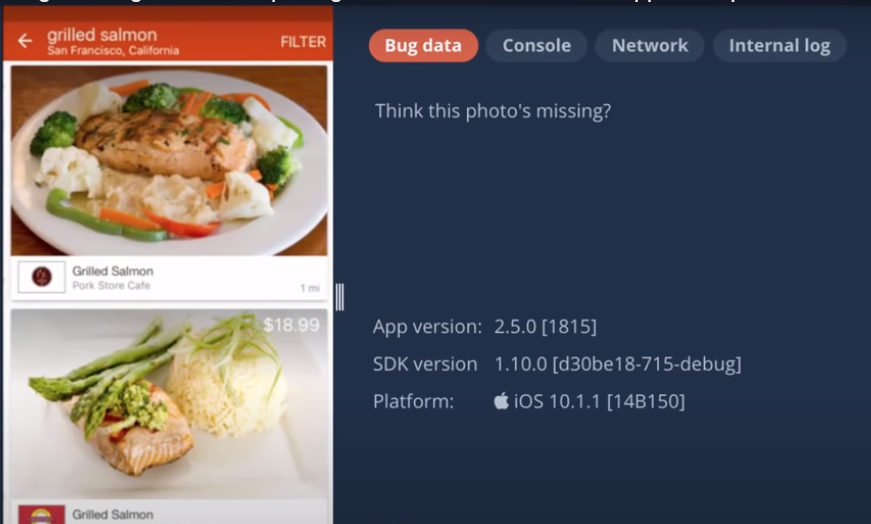
UXcam
UXcam is the pioneer of Qualitative Analytics. It is one of the first platforms to introduce this approach and unlike Bugsee, UXcam is not only focused on bug/crash reporting but also provides a wide range of solutions to help you monitor and optimize different aspects of your app. You can see how they interact with your app, what their journey looks like and how they prefer to navigate. From this data, you can instantly gain actionable insights. UXcam also integrates with Google Analytics, Salesforce and Slack among others.
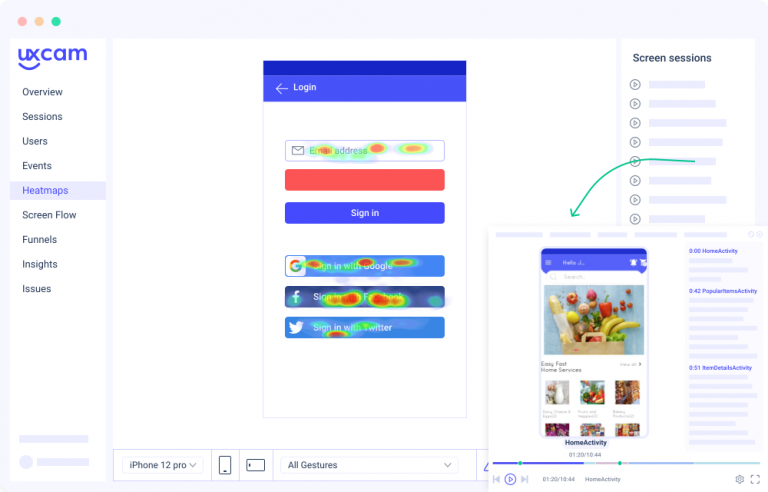
UXcam analyzes the micro interaction data gathered and provides you with powerful visual tools such as:
– Session replay and analysis.
– Screen heatmap and analysis.
– Rage tap heatmaps
– Unresponsive gesture heatmaps with all the data on various gestures used to interact with your app (taps, double-taps, swipes, pinches. This data is then presented visually, as a heat map, on a layer placed over the actual app.
– User profile and analysis.
– Usage statistics.
Lookback
Lookback is a mobile user-research platform, allowing UI/UX designers and mobile professionals to perform remote user research, communicate with participants in real time, perform self-test research on user’s end with pre-defined goals and set up in-person app tests. It has a robust dashboard where they can monitor their activity and replay tests at any given time.
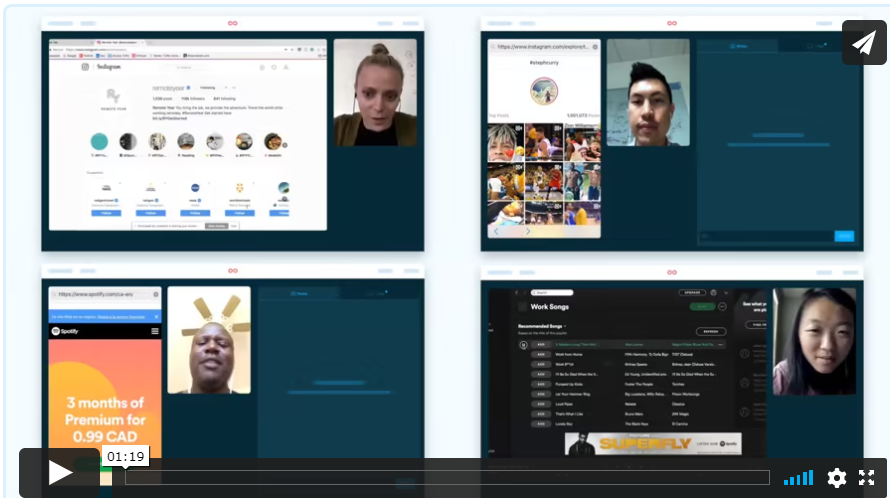
Full Story
FullStory is a desktop qualitative analytics solution which provides product owners with the ability to see precisely how users or visitors interact with their website, how optimised the experience is, and how bug/crashes occur.
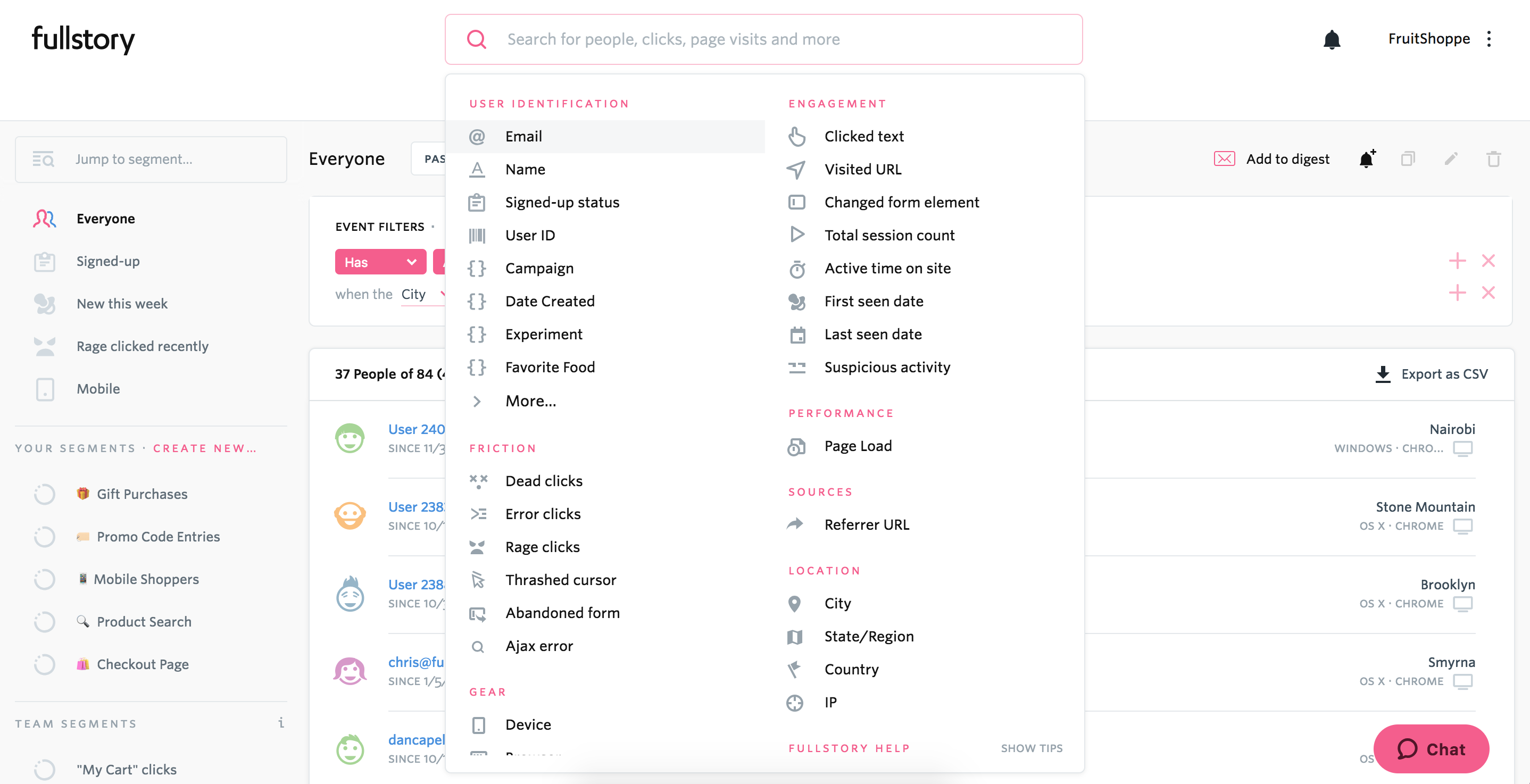
Features:
– Identify users frustrated with their experience
– Replay bugs and other issues for quick diagnosis
– Gain empathy with the customer after having watched their experience
– Iframe still not recorded
– The price is high.
UX CHECK
Improve your website’s UX through the UX-check audit with a low cost usability testing. Simple install the UX Check Chrome Extension that helps you identify usability issues through a heuristic evaluation. The audit with recommendations is based on Nielsen’s 10 heuristics.
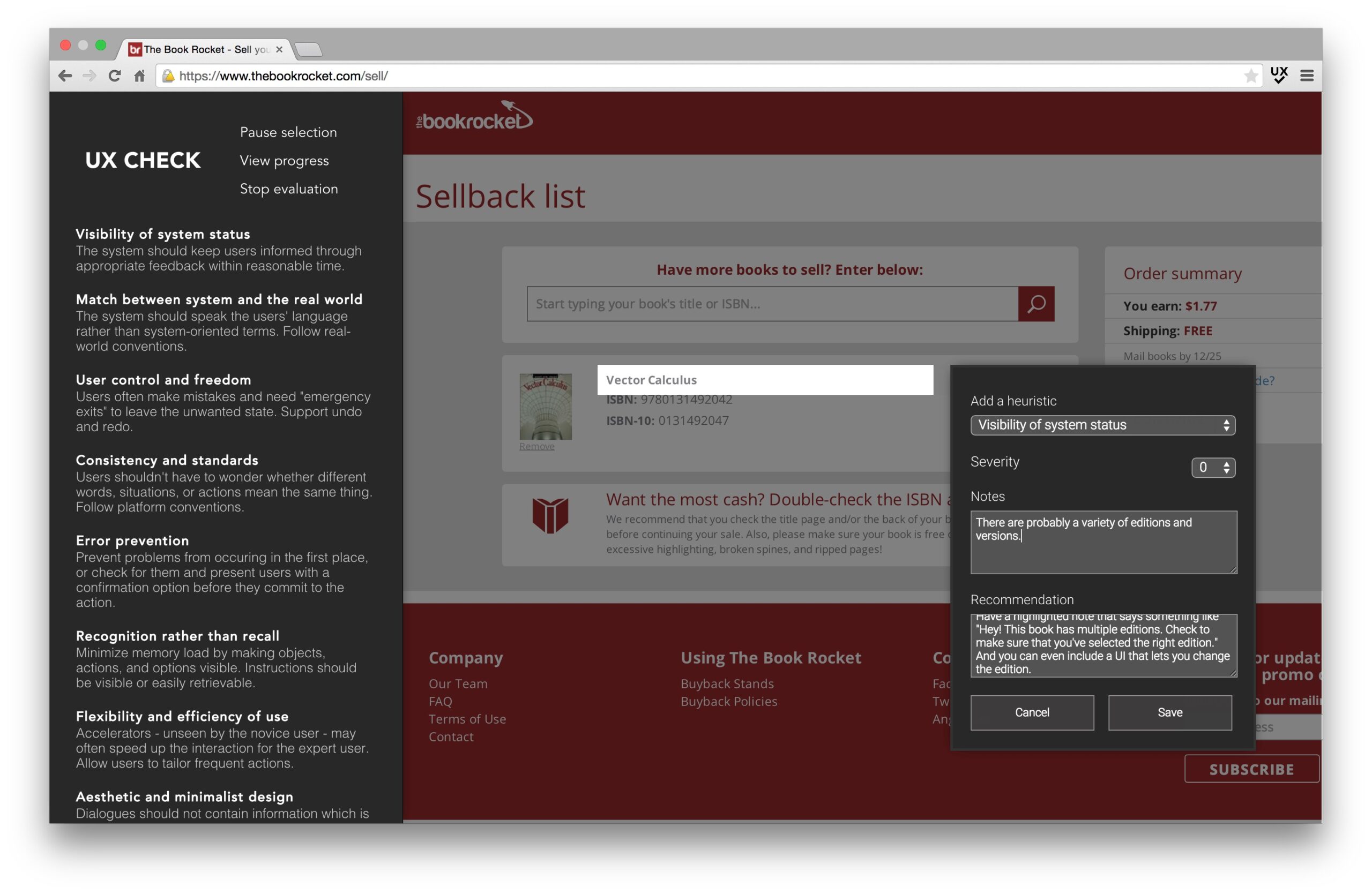
Learn more about UX-research and how to Design User Experiences:
Methods of the UX process in 8 steps
Great Sites for UX Research
A comprehensive (and ever-growing) list of user research tools
